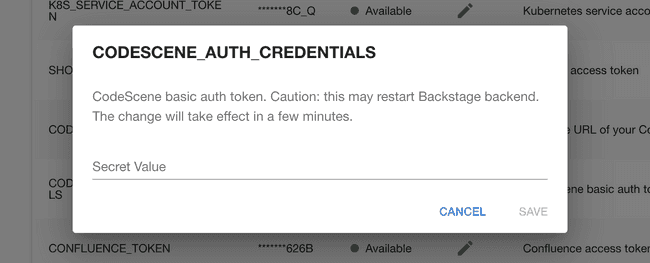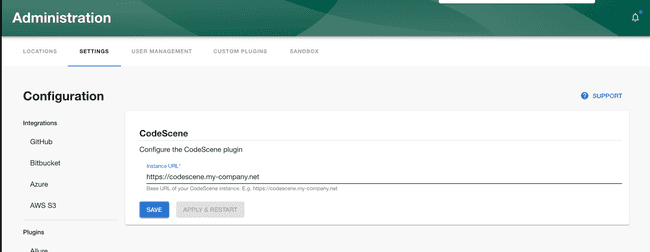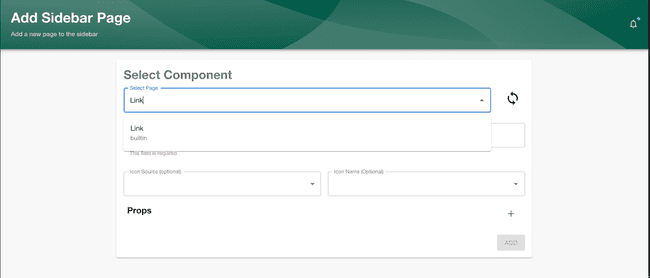CodeScene
Published on December 14th, 2022Introduction
This page describes how to set up the CodeScene plugin on Roadie.
Prerequisites
You’ll need a CodeScene account and a basic Auth token.
Step 1: Configure the CodeScene API token
Navigate to /administration/settings/secrets and click the edit icon beside the CODESCENE_AUTH_CREDENTIALS secret then
enter your basic auth token.
Step 2: Configure the CodeScene API token
Navigate to /administration/settings/codescene and enter your CodeScene instance url then click “save” and then “Apply & restart”.
Step 3: Create a Link to the CodeScene plugin
Enter the sidebar edit mode and click the add icon. Then,
enter Link as the component, enter a title and set the path to /code-scene (exactly this value). Click Save.
Note: It might take some moments for the secret you configured to be available to the backend. You can check its status on the secrets page.