Backstage 1.11, automatically tag the language of your entity, new Broker settings UI, Improved Tech Insights
You’re now running on Backstage 1.11, which brings updates to most plugins including Sentry and Azure DevOps. You can now have Roadie bring data from GitHub to automatically tag or label your entities based on their language. And we have also added a Broker UI in your Admin > Settings page
You’re running in Backstage 1.11
With this release, Backstage introduced an alpha version of the New Backend system and a new Scaffolder that the team has been working on. However, as a Roadie customer, you won’t have to worry about incoming tidal waves of breaking changes and upgrades as the alpha system becomes stable. Roadie engineers got you covered.
In more practical news, several plugins were upgraded along the framework. One of them is Sentry, which didn’t have a way to filter how old the notifications it provided were. Roadie opened a PR against this OSS plugin last month and it’s now available in your instance:
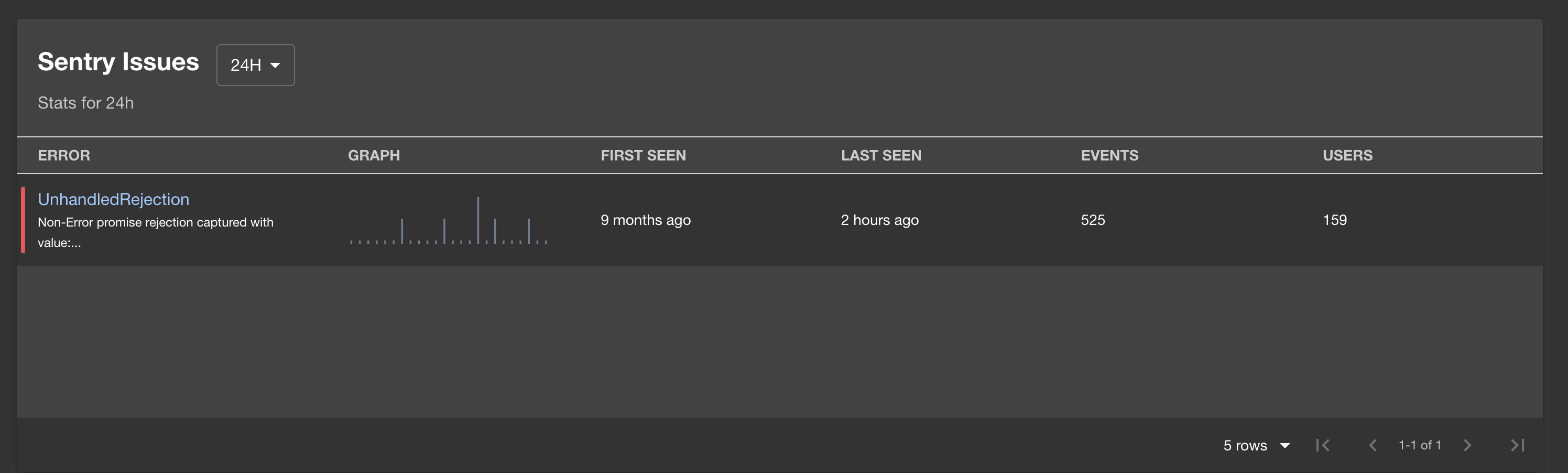
Another worthy mention is the introduction of project wildcards into Azure DevOps that let you set up a discovery like this:
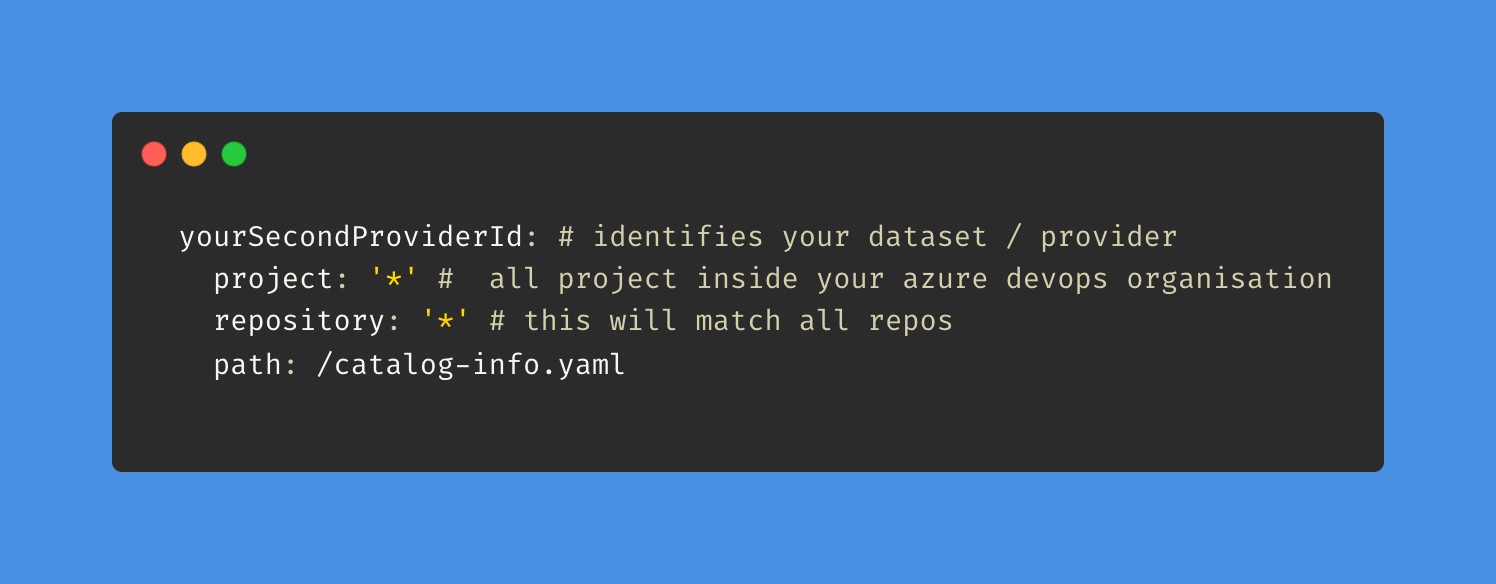
Automatic language tagging for entities from GitHub
Part of understanding your software assets is knowing, at a glance, the languages used in your entities. GitHub detects the language(s) used in your repository. Now, Roadie can bring this information and associate it with your entities through a tag or a label, depending on your preference.
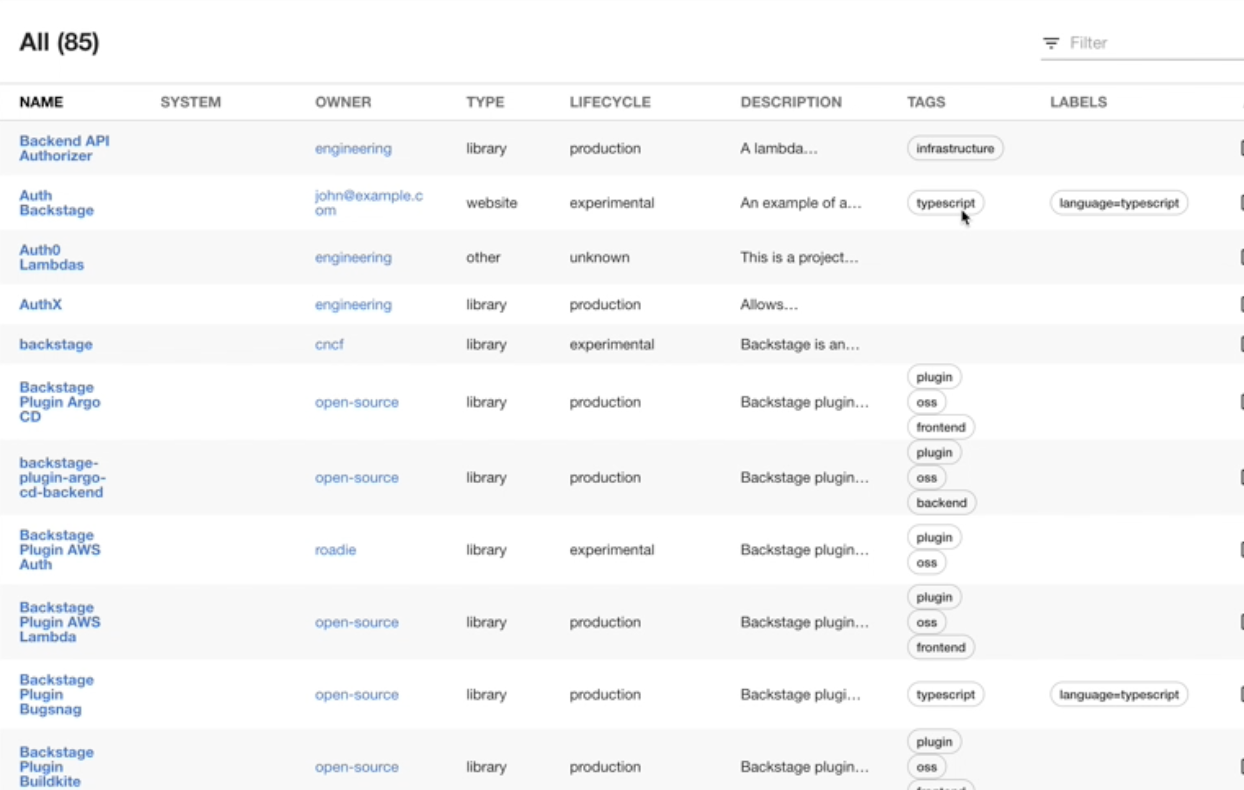
To make your Catalog start tagging entities with their corresponding languages, switch the feature on in Administration > Settings > Catalog.
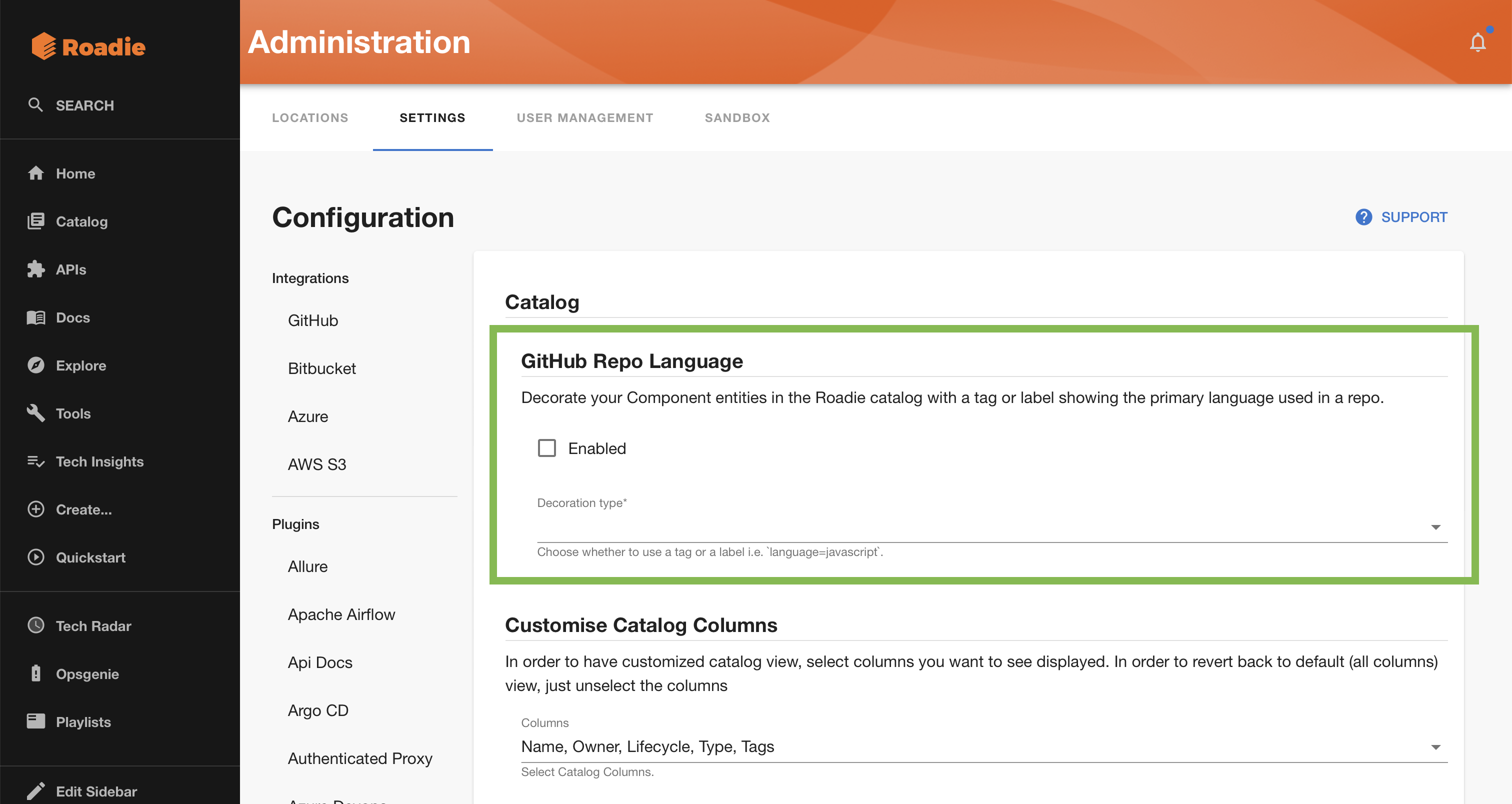
New Broker Settings UI
Following up on last week’s progress with the Broker, we’ve added a UI that lets you configure the broker without waiting for us to do it for you. If you’re already using the Broker, you don’t have to do anything, your existing details will show up on this page.
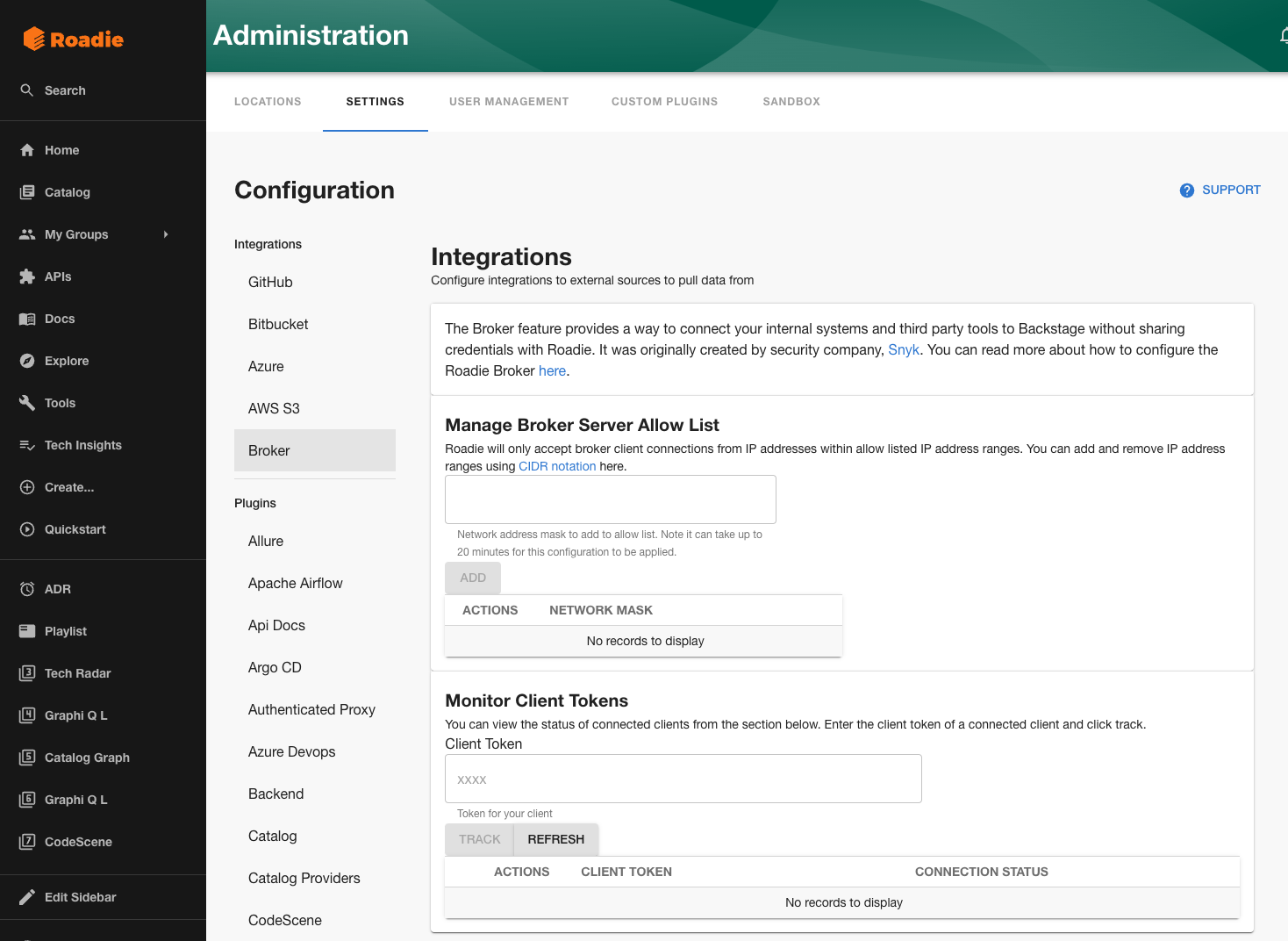
Improved Tech Insights
We’re working on making the creation of Checks process as seamless as possible. You should now be able to create a check and be redirected to the details page and see results streaming in within a few seconds.
As always, lots of UI improvements and features were added, such as an autocomplete in the Owner field of a Scorecard.