Incident Management in your Backstage Developer Portal
By Jorge Lainfiesta • January 20th, 2023
It’s a typical operations day. You’re taking cozy sips of your lapsang tea, and there are only a few meetings on the horizon. Life is good. But, just then, an alarm goes off: the MetaQueriesPostProcessor service is down. It’s a relatively new service, not too critical. Given you’re not entirely familiar with the service, it wouldn’t hurt to get some more context of what’s going on, so you visit your Backstage-based Internal Developer Portal:
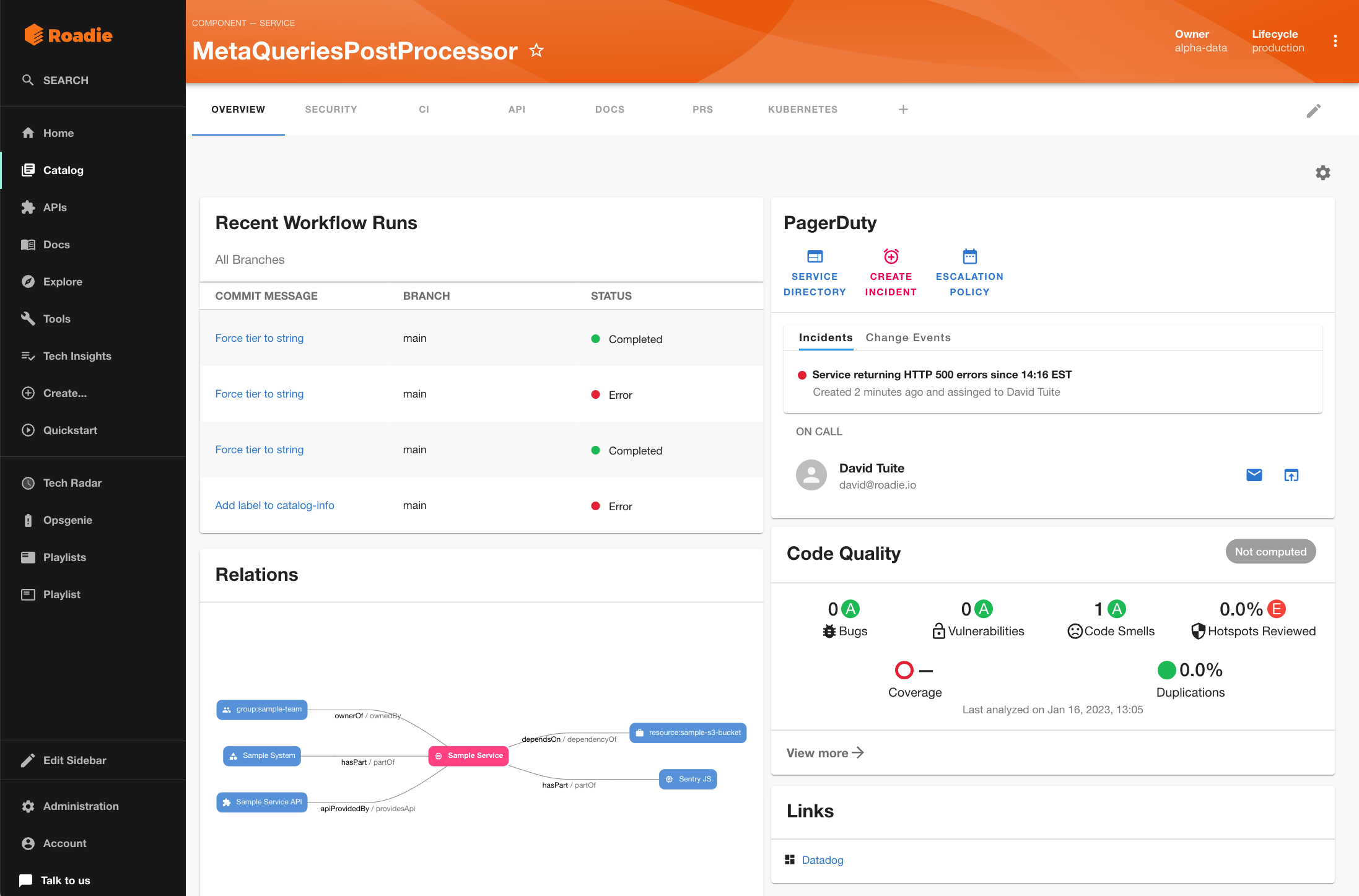
From the service’s entity page in Backstage, you can get a glimpse of the recent workflows runs, the service’s dependencies, and other issues like code quality, vulnerabilities, and documentation without jumping around platforms. Along with the ownership information, you’ll be up to speed to address this incident and contact responsible parties more easily. Additionally, other colleagues who work with this entity will get visibility on the ongoing incident and get ready to collaborate to resolve it.
Thankfully, Backstage has a handful of plugins that integrate incident managers into your Internal Developer Portal. Below is a list, in alphabetical order, of the incident management plugins you can integrate into your Backstage internal development portal:
FireHydrant
With the Firehydrant’s Backstage plugin, you can manage your incidents within Backstage. Teams can stay organized and quickly identify information about services like active incidents and healthiness analytics. The plugin includes an entity widget so you embed PageDuty’s information on the entity’s overview page.
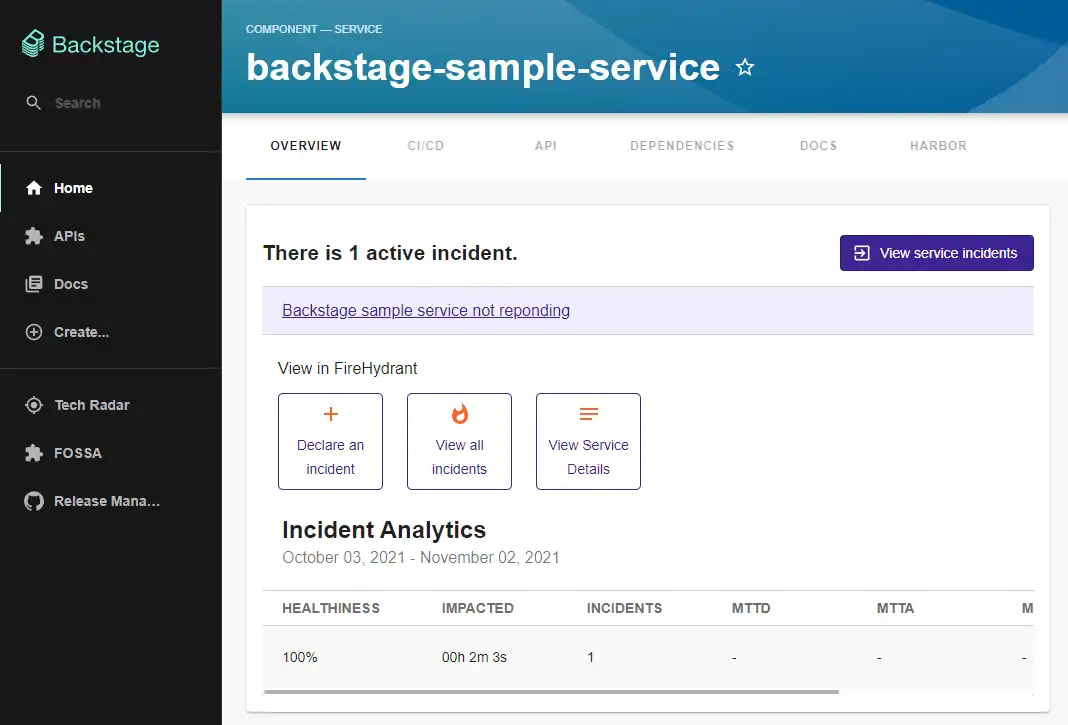
To install it on a self-hosted Backstage instance, check out our FireHydrant Plugin guide. If you’re a Roadie customer, you don’t need to install it; just set it up in your Admin panel.
OpsGenie
The OpsGenie Backstage plugin offers two options: an entity widget and an additional standalone page. The entity widget shows the alerts for its corresponding entity on the overview page:
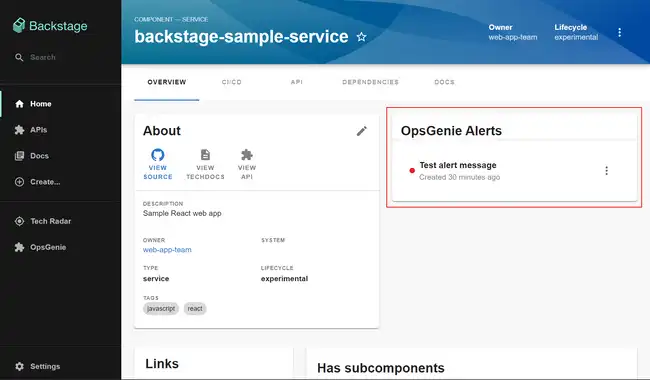
Additionally, the OpsGenie plugin comes with a standalone page where you’ll get to see who’s on call and an aggregated list of alerts happening in the entities registered in Backstage.
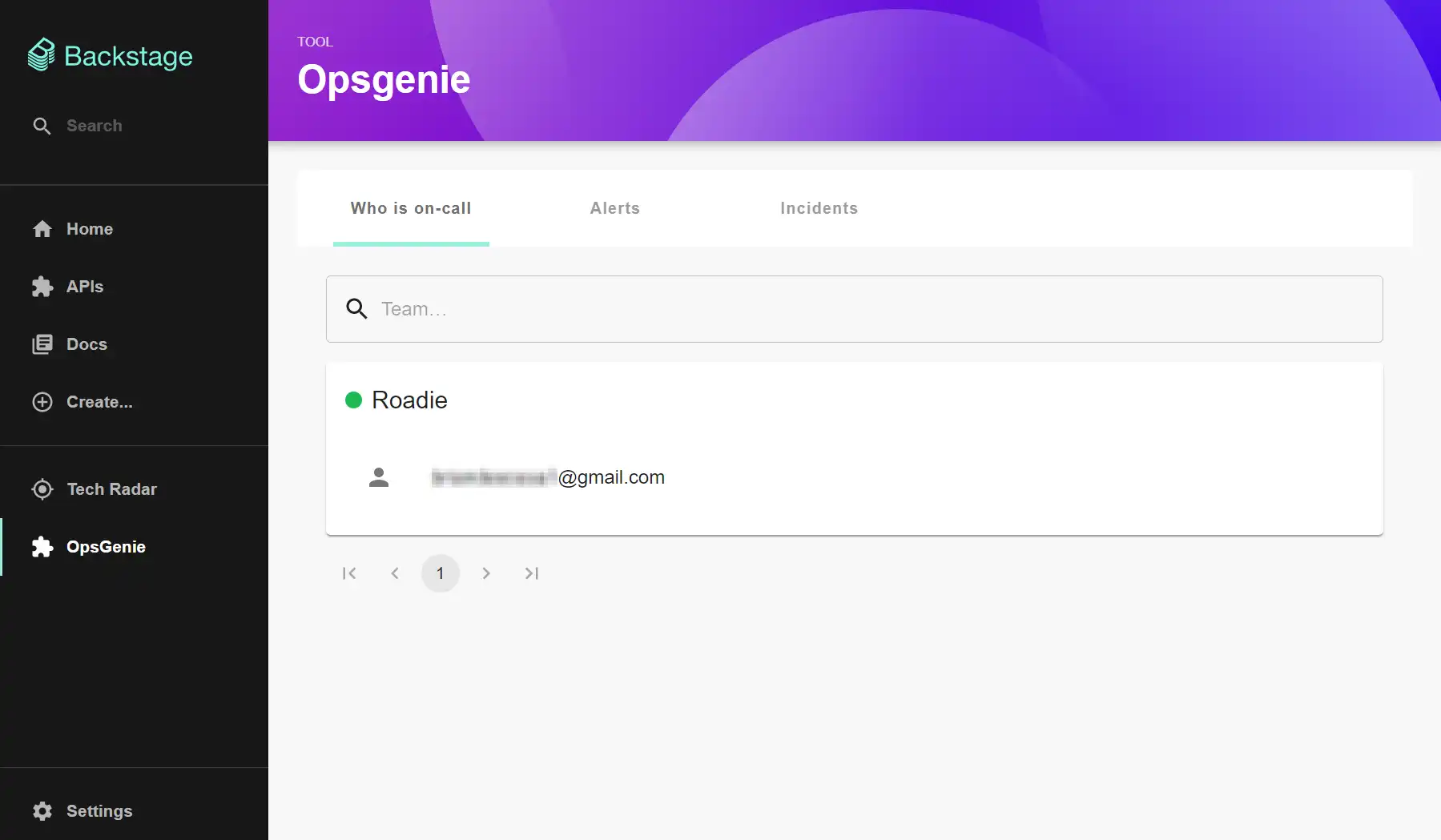
To install this plugin on a self-hosted Backstage instance, follow our OpsGenie Plugin Guide. If you’re a Roadie customer, check out the no-code guide to OpsGenie.
PagerDuty
With PagerDuty’s Backstage plugin, you can view the ongoing incidents related to an entity, as well as who’s on call. Additionally, you get handy buttons to create an incident right from the entity’s overview page.
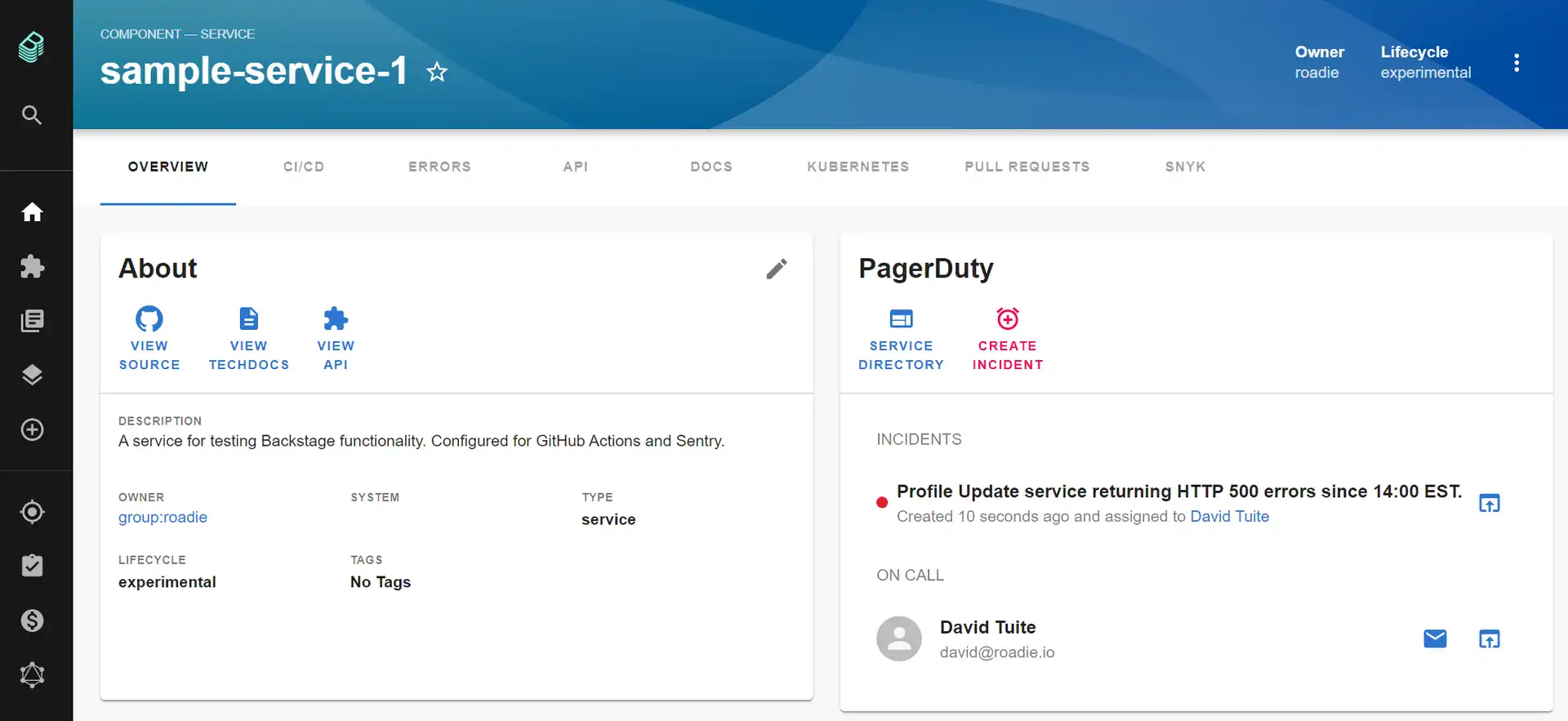
To install it on a self-hosted Backstage instance, check out our Pager Duty Plugin Guide. If you’re a Roadie customer, set up PagerDuty from your Admin panel.
Rootly
The Rootly Backstage plugin is the most generous: it provides you with three options for viewing incident information in your Internal Developer Portal. First, there’s the standard entity widget for the overview page that every plugin offers:
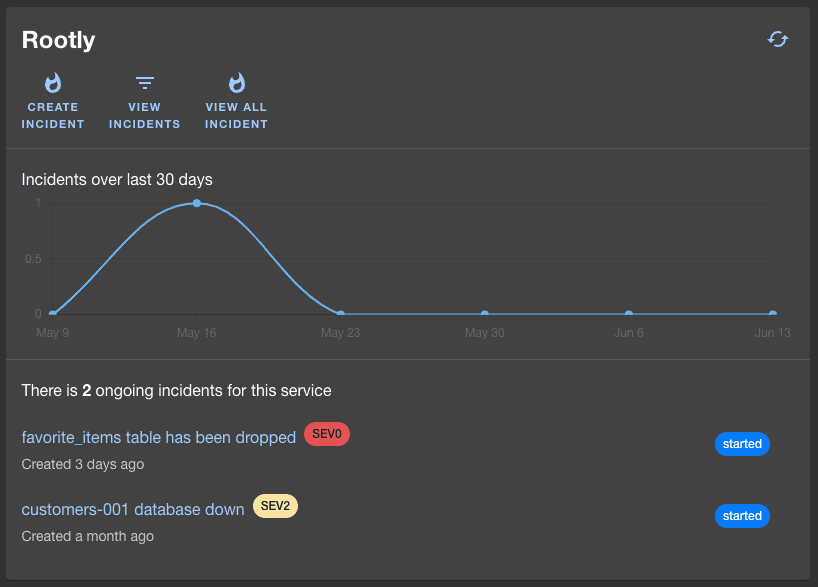
You can see the ongoing incidents right on the entity overview page, and gives you handy links to create an incident or see a more detailed list. Second is a dedicated entity tab to get more details about the ongoing incidents for the associated entity:
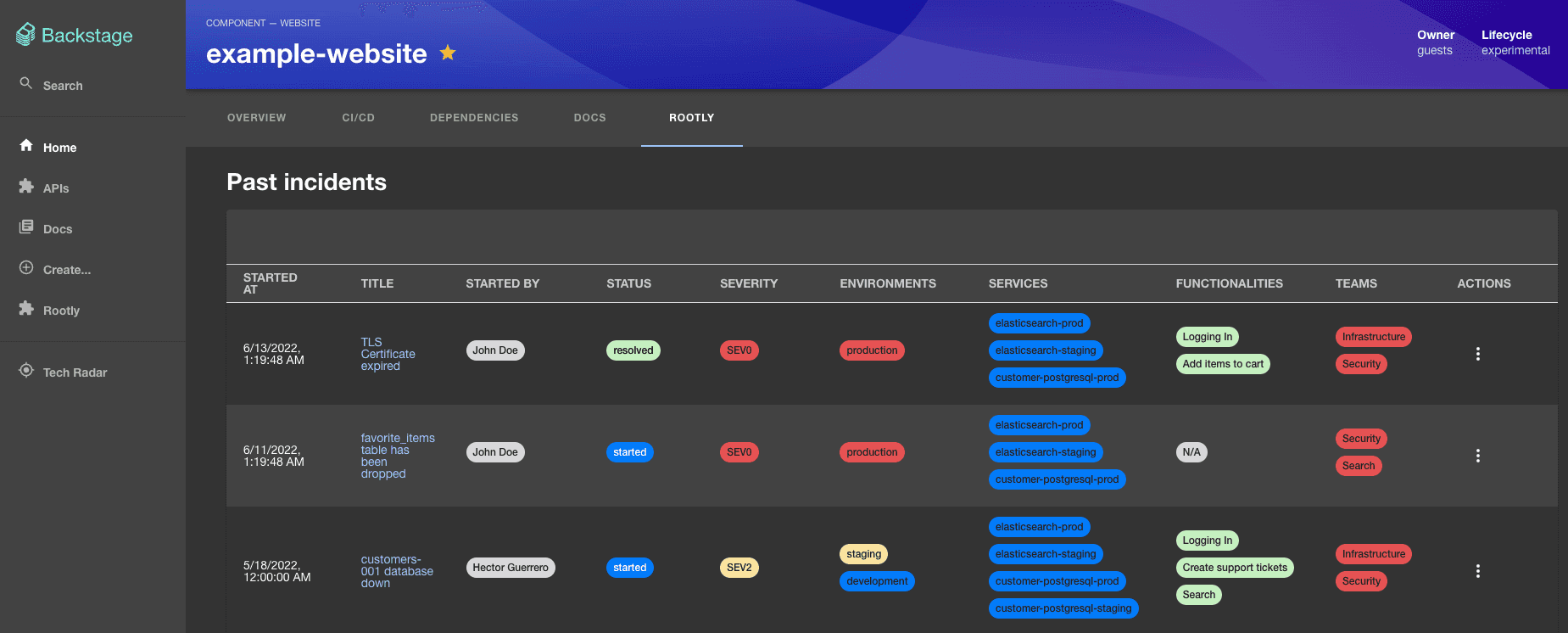
And, Rootly also offers you a dedicated page where the incidents from across all entities are aggregated:
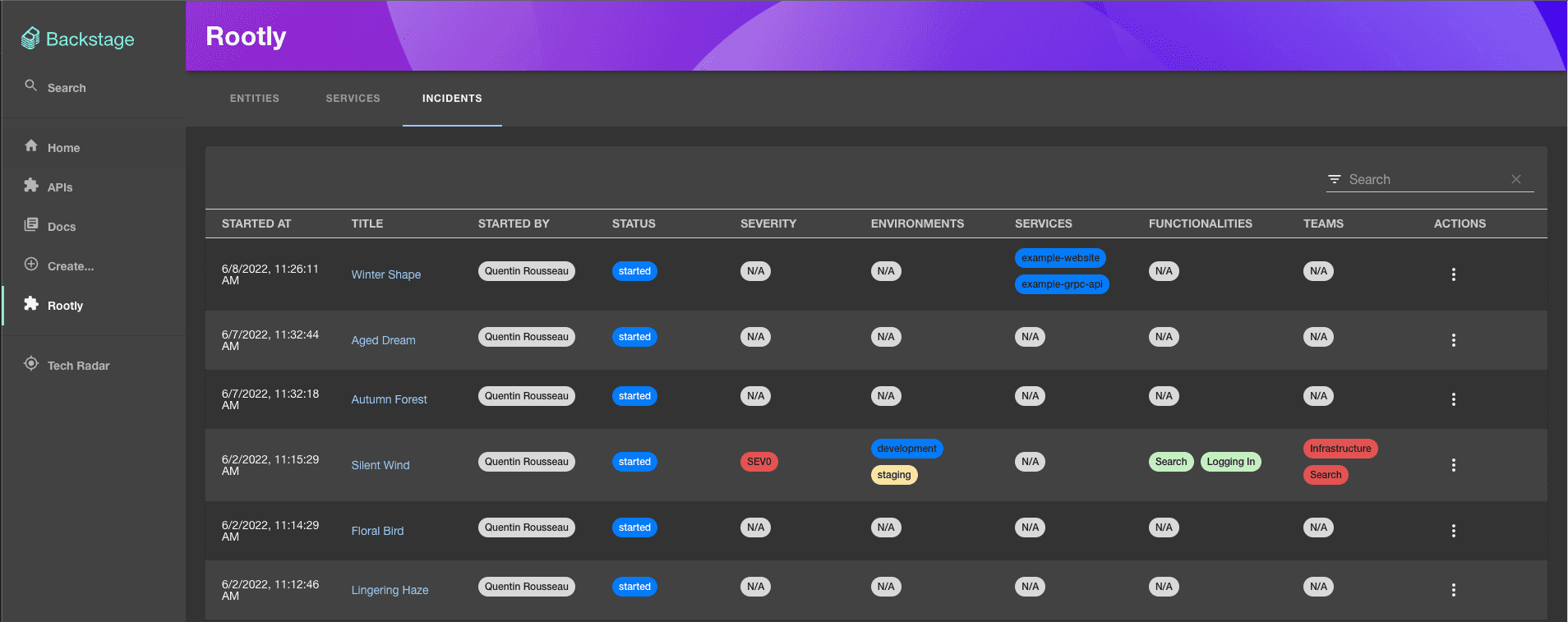
To install this plugin in a self-hosted Backstage instance, follow our Rootly Plugin Guide. If you’re a Roadie customer, set up Rootly in your Admin panel.
Splunk On-call
The Splunk On-call (formerly VictorOps) plugin for Backstage provides you with a widget for your entity overview page. The plugin will show a list of ongoing incidents and provide links to open an incident or acknowledge/resolve one right from the entity page. If you want, you can also set the widget to read-only so that no actions can be triggered from Backstage.
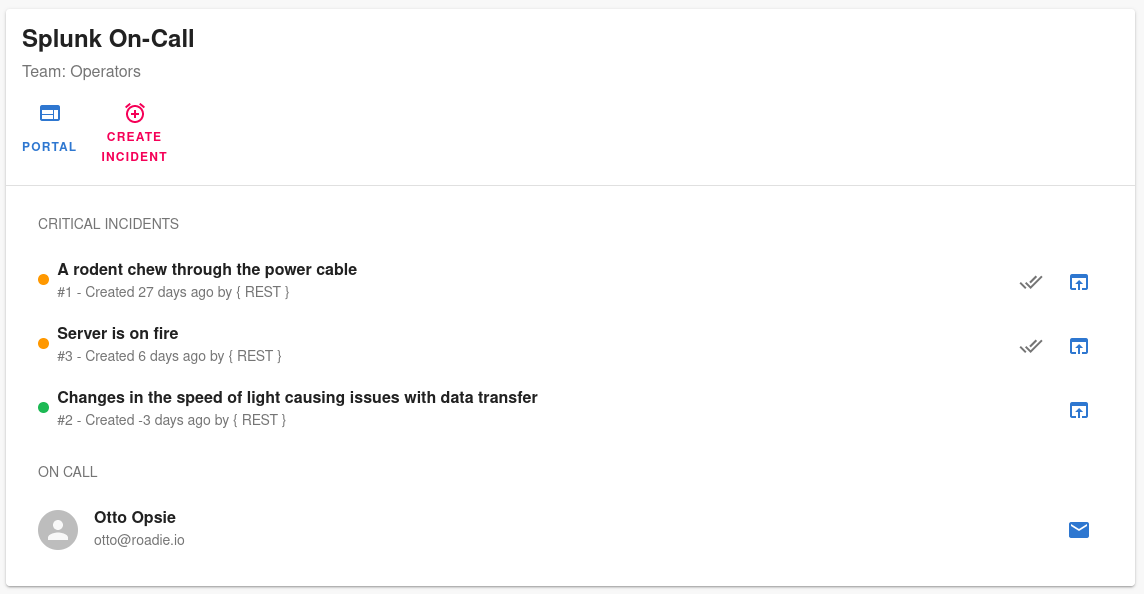
To install this plugin in a self-hosted Backstage instance, check out the plugin’s README. If you’re a Roadie customer, support for this plugin is being implemented at this very moment as requested last week by a customer.
And that’s a wrap! Setting up your incident manager with your Backstage Internal Developer Portal can help you manage incidents and prepare your teammates to collaborate when needed. If you know of an incident management plugin that I missed, please let me know through Twitter or LinkedIn! I’ll be pleased to add it to the list.