Install the plugin into Backstage
yarn add @roadiehq/backstage-plugin-github-pull-requestsImport it into your Backstage application
// packages/app/src/components/home/Homepage.tsx
import {
CloudsmithStatsCard,
CloudsmithQuotaCard,
CloudsmithRepositoryAuditLogCard,
CloudsmithRepositorySecurityCard,
} from '@roadiehq/backstage-plugin-cloudsmith';Add the card to your Backstage catalog.
// packages/app/src/components/home/Homepage.tsx
<Grid item xs={12} md={6}>
<CloudsmithStatsCard repo="repo-name" owner="org-name"/>
</Grid>
<Grid item xs={12} md={6}>
<CloudsmithQuotaCard owner='org-name'/>
</Grid>
<Grid item xs={12} md={6}>
<CloudsmithRepositoryAuditLogCard owner='org-name' repo='repo-name'/>
</Grid>
<Grid item xs={12} md={6}>
<CloudsmithRepositorySecurityCard owner='org-name' repo='repo-name'/>
</Grid>Found a mistake? Update these instructions.
Don't want to spend your time installing and manually upgrading each Backstage plugin?
How it looks
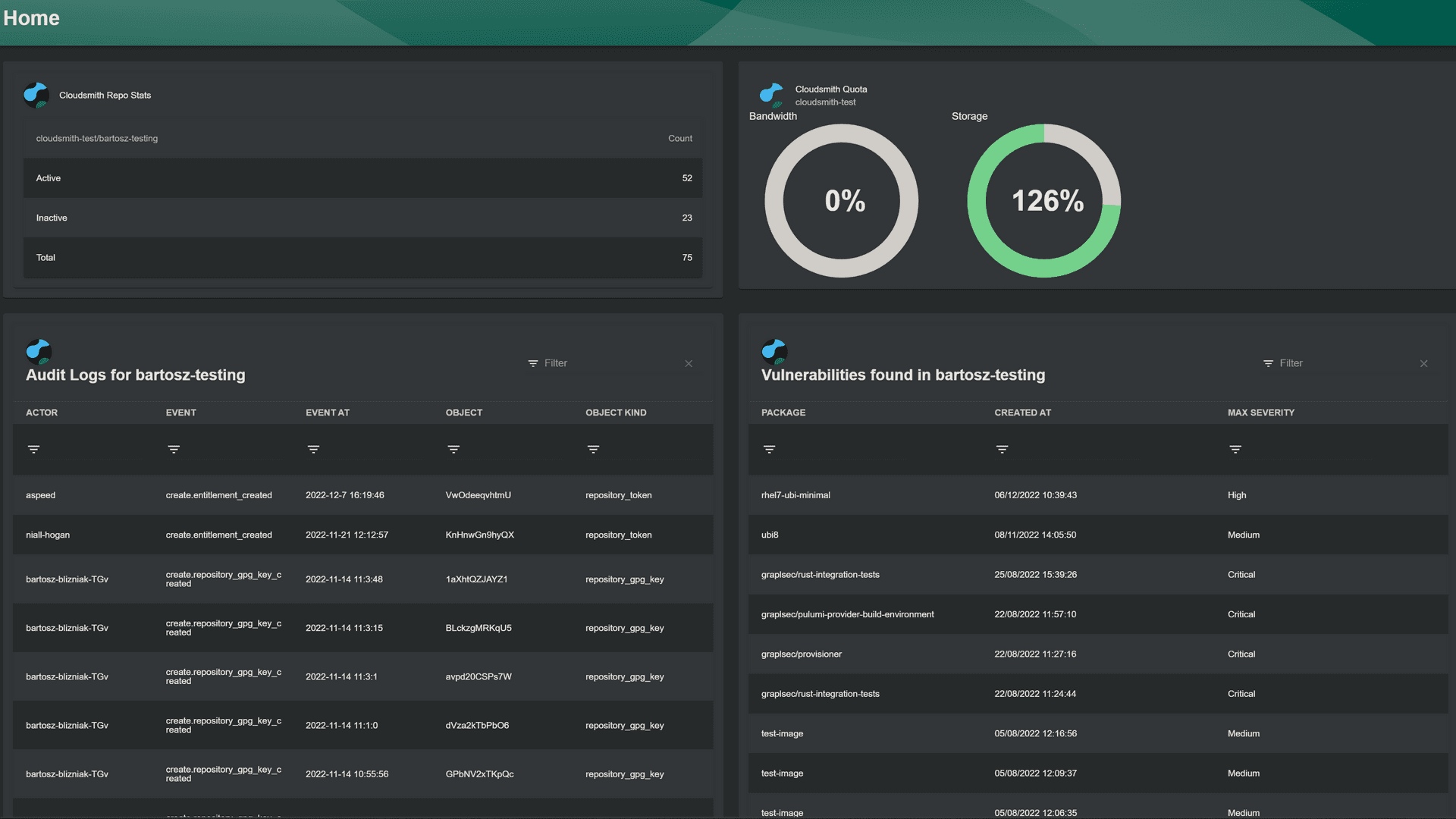
Things to know
Become a Backstage expert
To get the latest news, deep dives into Backstage features, and a roundup of recent open-source action, sign up for Roadie's Backstage Weekly. See recent editions.
