This plugin is already added when using npx @backstage/create-app
so you can usually skip these steps. However, if you are not using create-app
you can follow the steps below.
yarn add @backstage/plugin-api-docsAdd the ApiExplorerPage extension to the app:
// In packages/app/src/App.tsx
import { ApiExplorerPage } from '@backstage/plugin-api-docs';
<Route path="/api-docs" element={<ApiExplorerPage />} />;Add one of the provided widgets to the EntityPage:
// packages/app/src/components/catalog/EntityPage.tsx
import {
EntityAboutCard,
EntityApiDefinitionCard,
EntityConsumingComponentsCard,
EntityProvidingComponentsCard,
} from '@backstage/plugin-api-docs';
const apiPage = (
<EntityLayout>
...
<EntityLayout.Route path="/" title="Overview">
<Grid container spacing={3}>
<Grid item md={6}>
<EntityAboutCard />
</Grid>
<Grid container item md={12}>
<Grid item md={6}>
<EntityProvidingComponentsCard />
</Grid>
<Grid item md={6}>
<EntityConsumingComponentsCard />
</Grid>
</Grid>
</Grid>
</EntityLayout.Route>
<EntityLayout.Route path="/definition" title="Definition">
<Grid container spacing={3}>
<Grid item xs={12}>
<EntityApiDefinitionCard />
</Grid>
</Grid>
</EntityLayout.Route>
</EntityLayout>
);
// ...
export const entityPage = (
<EntitySwitch>
// ...
<EntitySwitch.Case if={isKind('api')} children={apiPage} />
// ...
</EntitySwitch>
);There are other components to discover in ./src/components that are also added by the default app.
Found a mistake? Update these instructions.
Don't want to spend your time installing and manually upgrading each Backstage plugin?
How it looks
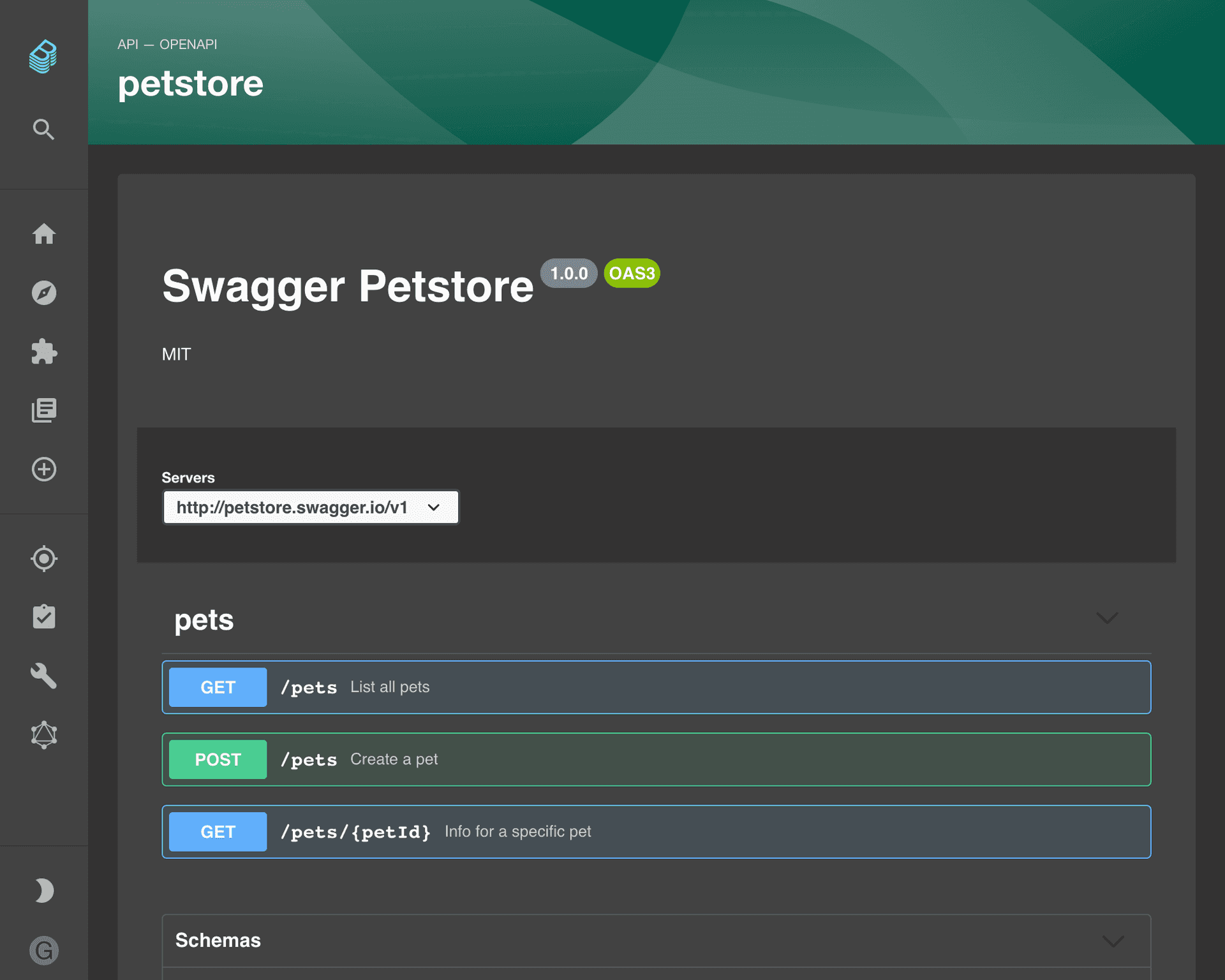
Things to know
Become a Backstage expert
To get the latest news, deep dives into Backstage features, and a roundup of recent open-source action, sign up for Roadie's Backstage Weekly. See recent editions.
